Are you over your computer running slow? Your initial reaction being “i need a new computer”, well that’s not always the case. There are many factors that can cause a computer to run slow and being aware of this can save you thousands. Some common causes are programs running in the background, hard drive space, viruses, latest updates and reboots. It is important to determine which factor is causing your computer to run slow, a slow computer can decrease your computers performance and your efficiency.
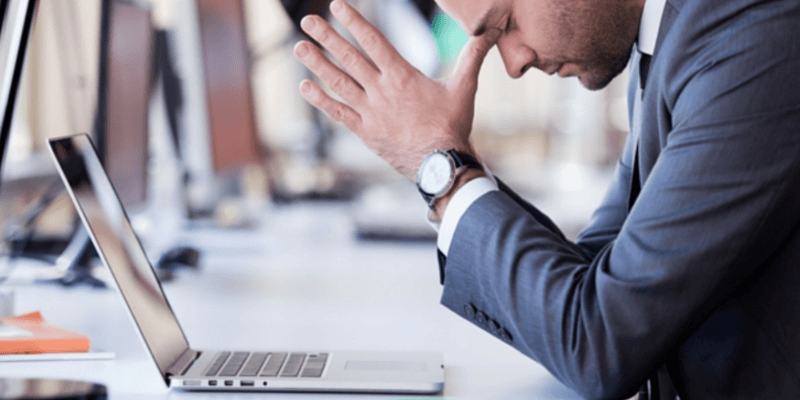
Some Possible Fixes
Programs running in the background can be a cause to your slow computer. This is a very common cause to a slow computer, to see what applications are running in the background (on a windows device) open task manager and see how much CPU and memory your software is using. A simple reboot could fix this issue.
Hard drive space can be another factor causing your computer to run slow. If your hard drive has less than 10% of storage remaining then this can cause your machine to slow down. Slowing your computer processes down can affect your working ability and efficiency. Dropbox is a secure and simple cloud file backup to help free your machines storage.
Viruses are also a cause to your computer running slow, some types of malware can infect your computer applications which cause your apps and browsers to run slow. Computers that are infected with a virus tend to freeze or even crash, they also have the ability to spread over time. If the virus isn’t removed it can cause your computer to become slower and slower. Anti-virus is a good deterrent to viruses.
Having the latest update of Windows or IOS is critical for your machine to function to its potential. Updates improve your security and allows your computer to benefit from additional protections. New updates offer new features and keeps the computer working, not to mention it’s free.
Rebooting your computer allows applications to restart to ensure connections are in a clear pathway. Restarting your computer also allows all the RAM to be cleared about which gives you more available RAM so your computer can run faster.

So when should you consider purchasing a new computer?
If your computer is more than 4 years old then it may struggle to use the new advanced software being released. Eventually overtime your computers internal parts wear out and you will notice performance decreases which affect the overall use of your machine. If your computer no longer updates to the newest version of your operating system or the newest version of your programs, this is a sign to buy a new computer. Also, irreversible hardware issues, overheating, slow reboots or symptoms that make it difficult to accomplish your desired tasks are other signs that it is time to purchase a new computer.
